- Refunding a transaction is placing the amount of money back to the credit card from the original sale.
- You can refund the full amount or a partial amount.
- You cannot refund more than the original authorized amount.
- Refunds through Square will show as “Declined” until approved by Square.
- To refund a sale, in the transaction menu, click on the plus symbol next to the transaction you wish to refund:
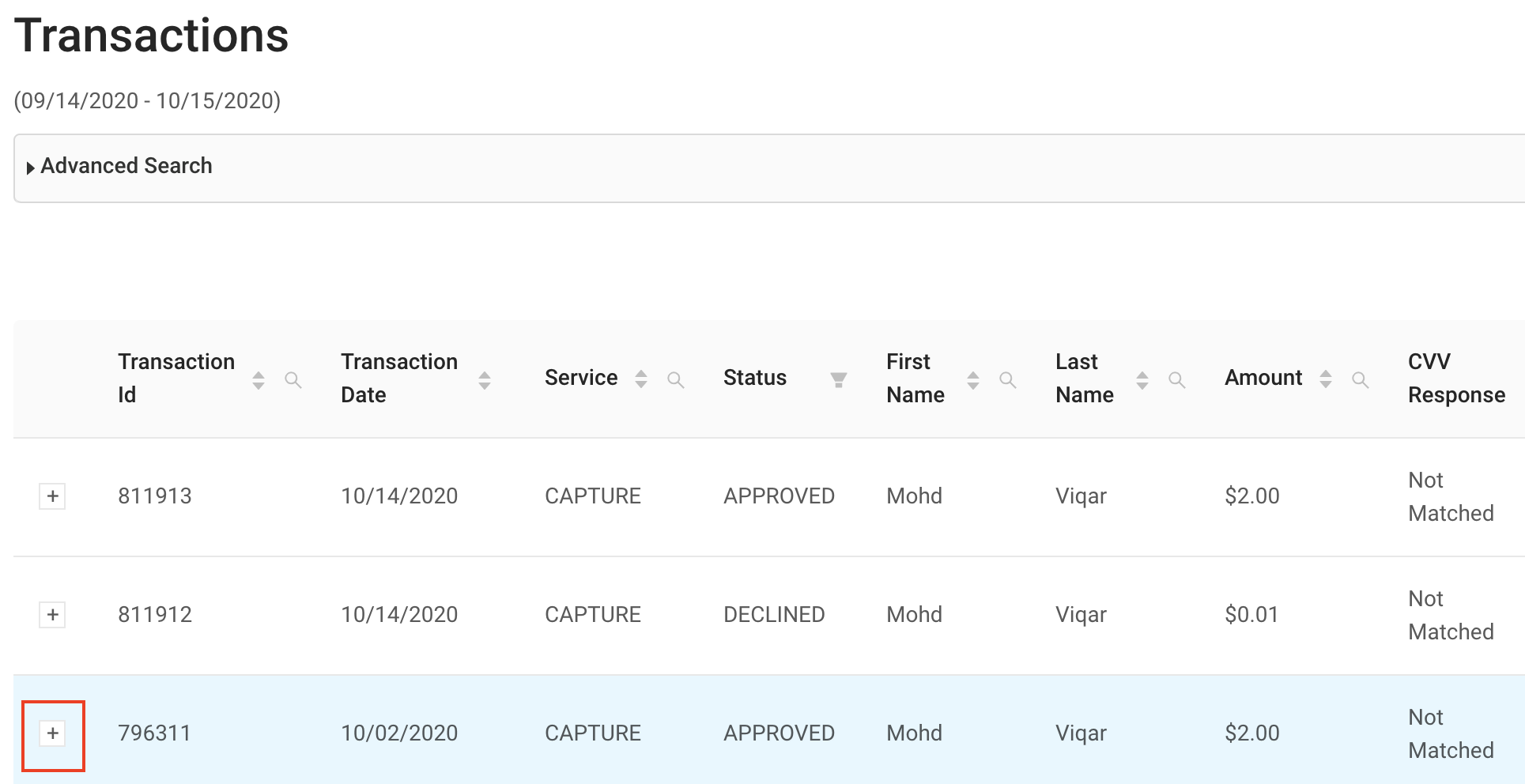
- In the amount field, you will see that transaction amount that will be refunded to your customer. If that is the amount to refund, click on the RED refund button.
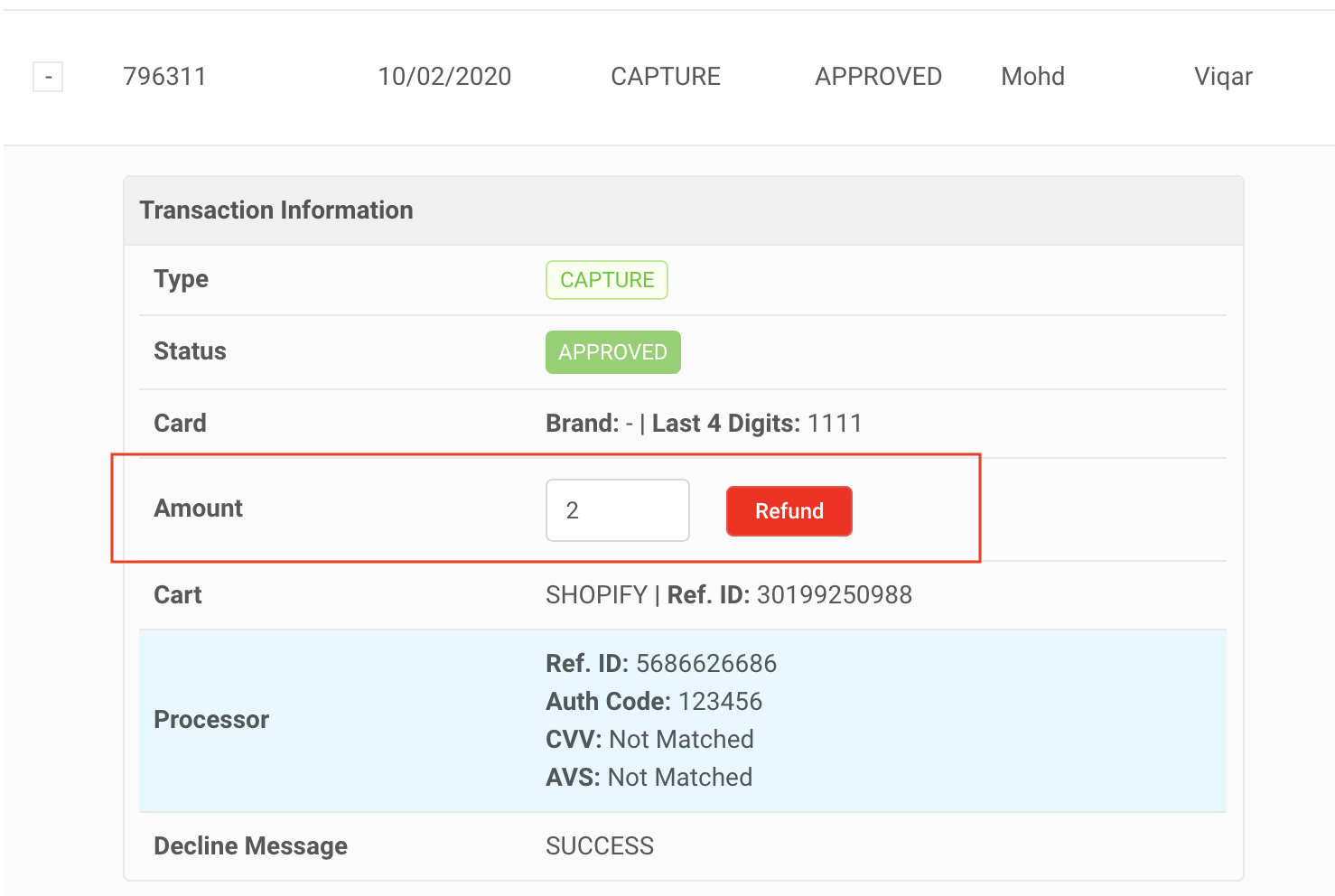
- If you need to refund a partial amount, please enter the amount and click refund.