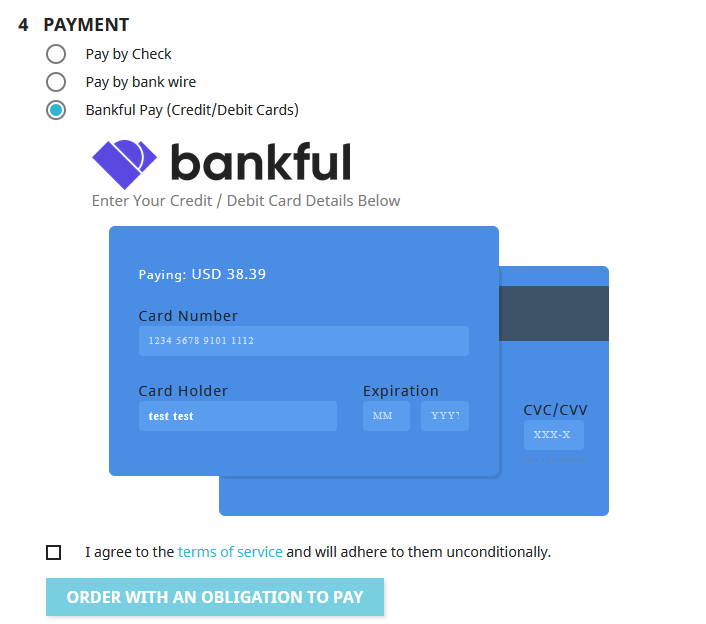Bankful’s Gateway integrates seamlessly into PrestaShop. Check out the video below and you will be a couple of clicks away from accepting payments on your eCommerce site.
- Once you receive your activation email from us, you can now integrate Bankful with PrestaShop
- Start by logging into you PrestaShop admin portal
- You will then want to click “Module Manager” under the “Modules” dropdown menu.
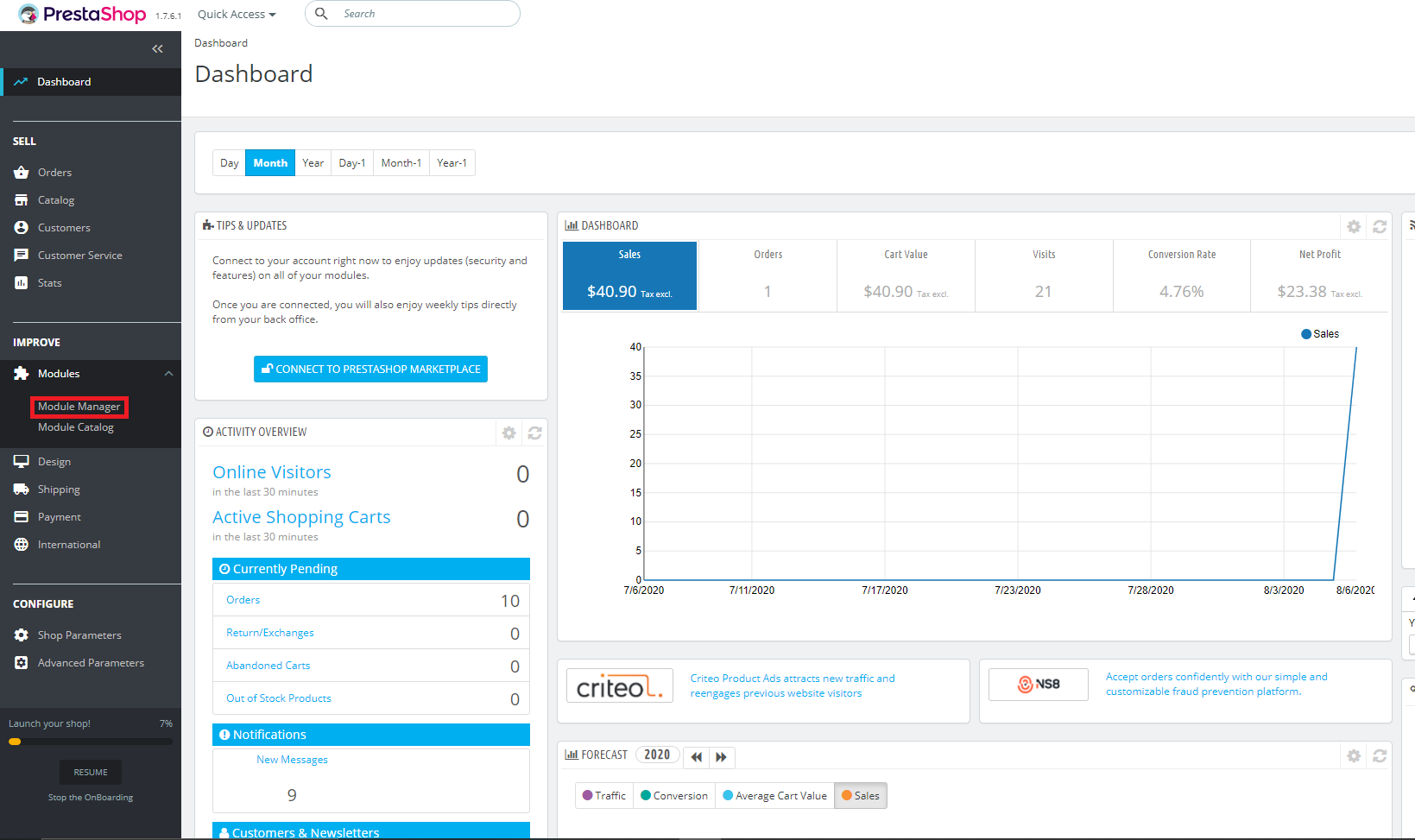
- Once in the Module Manager, we will click the blue “Upload a module” button
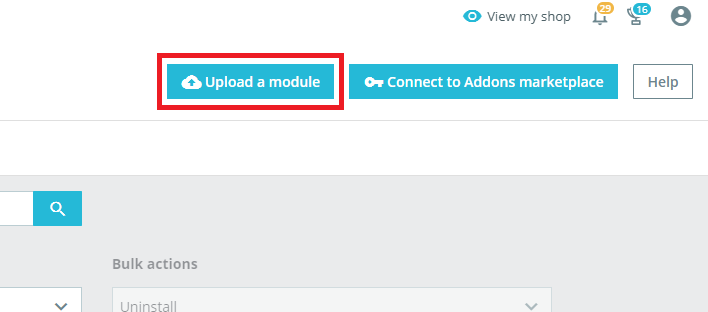
- You will now need to upload the Zip File found in your welcome email from your local machine.
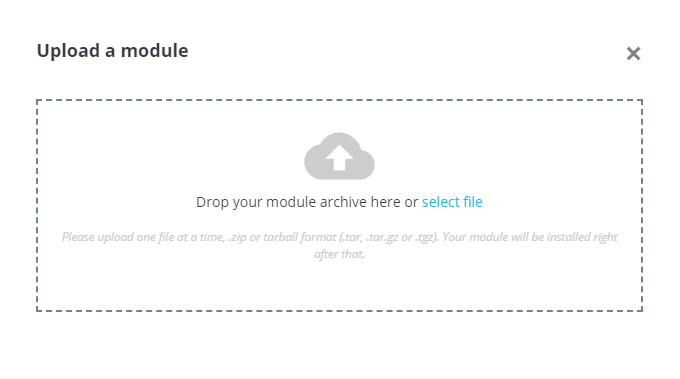
- Once selected, we will be offered to configure the module, please click configure.
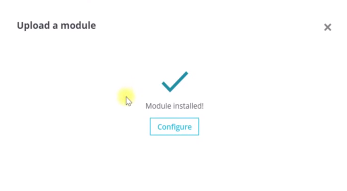
- From here, we will need to enter the Bankful login credentials that we received in our welcome email.
- Merchant ID will be you Bankful Username
- Merchant Secret will be your Bankful Password
- Notify URL will be already filled, please do not change the default
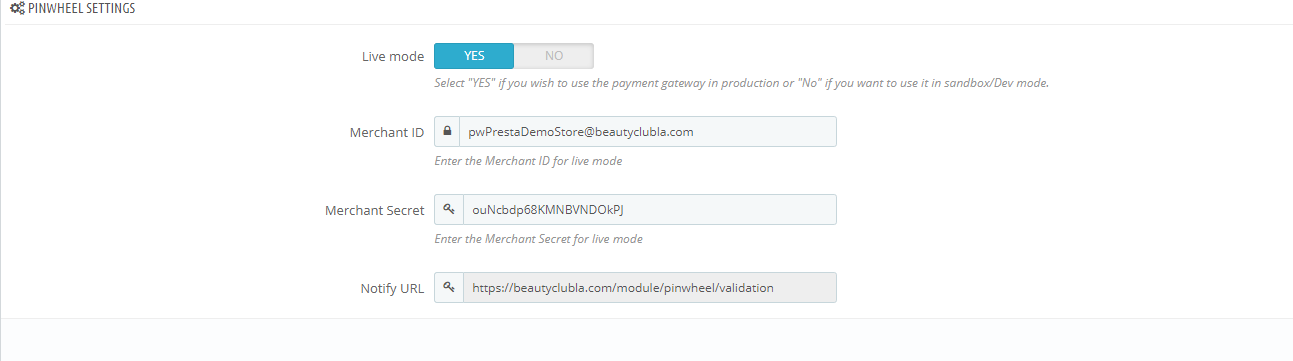
- We now want to ensure that Bankfulappears as an option in our checkout page.