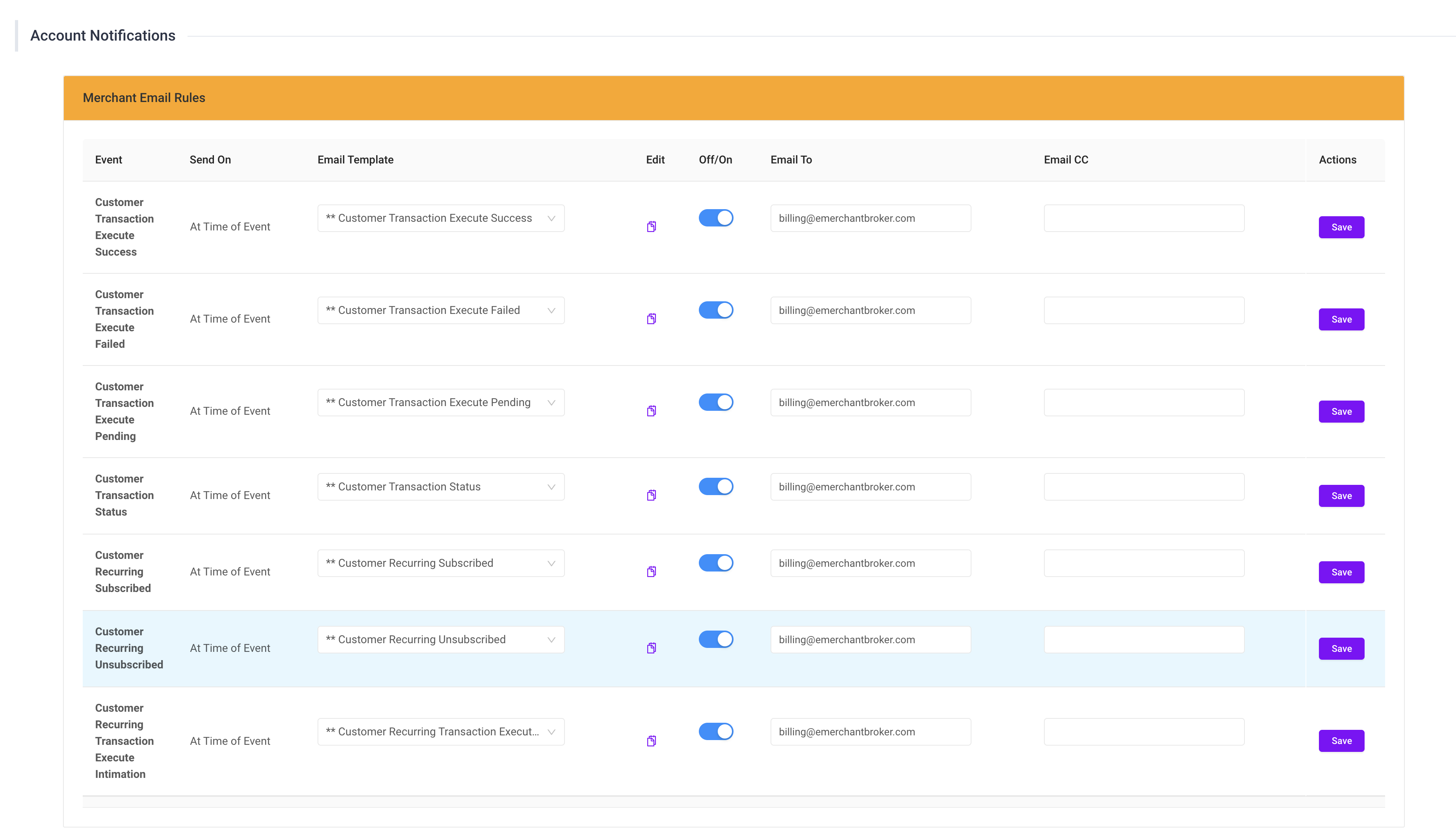The bankful system is configured to send transaction notification to the email you supplied when you setup your account.
If you need to change the email address where transaction notifications are being sent, please follow these easy steps:
- Login to Bankful https://paybybankful.com/ with the assigned username and password
- Click on Settings and then Account Notifications
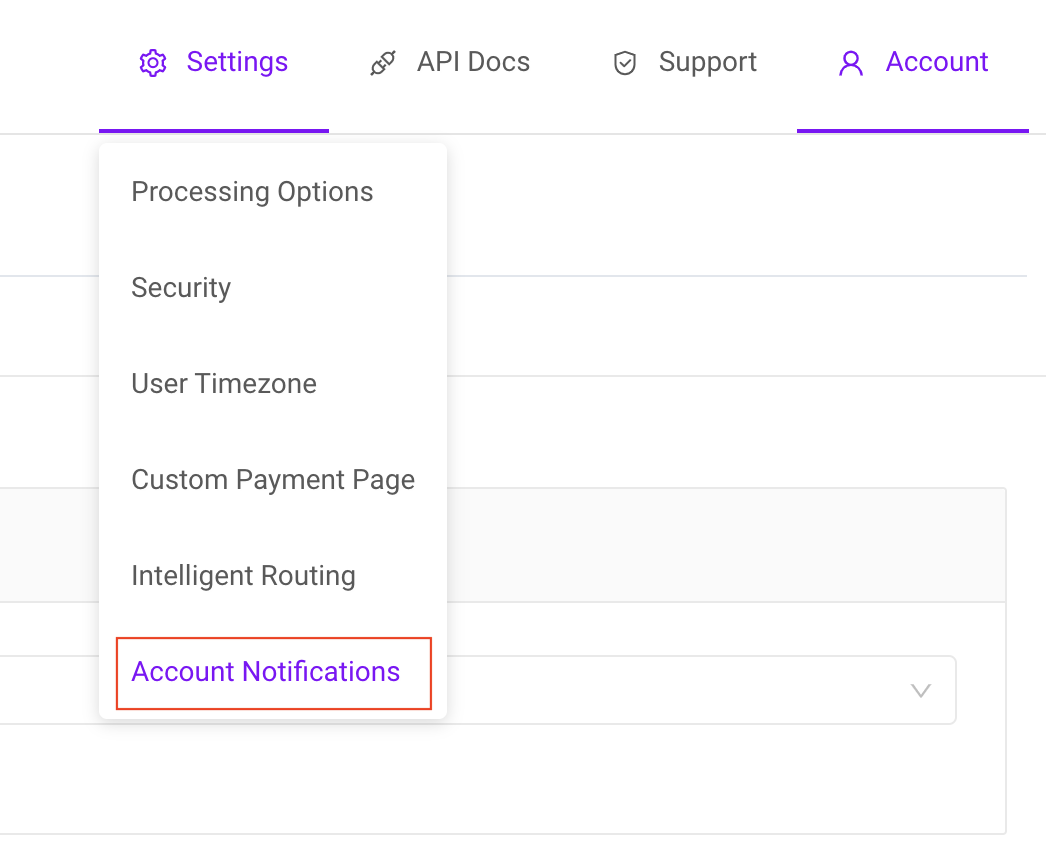
- You can now update “Email To” field.
- You can also use different Email for different events. For example:
- Successful Transaction
- Failed Transaction
- Pending Transaction
- Status Transaction <— This is rare. You will receive this if a transaction status changes from pending-to-approved or pending to failed.
- Recurring Unsubscribed
- Recurring Transaction Notification
- Below is a screenshot of the various events that you will be notified about.
- You can also turn the notifications on or off, depending on your workflow.